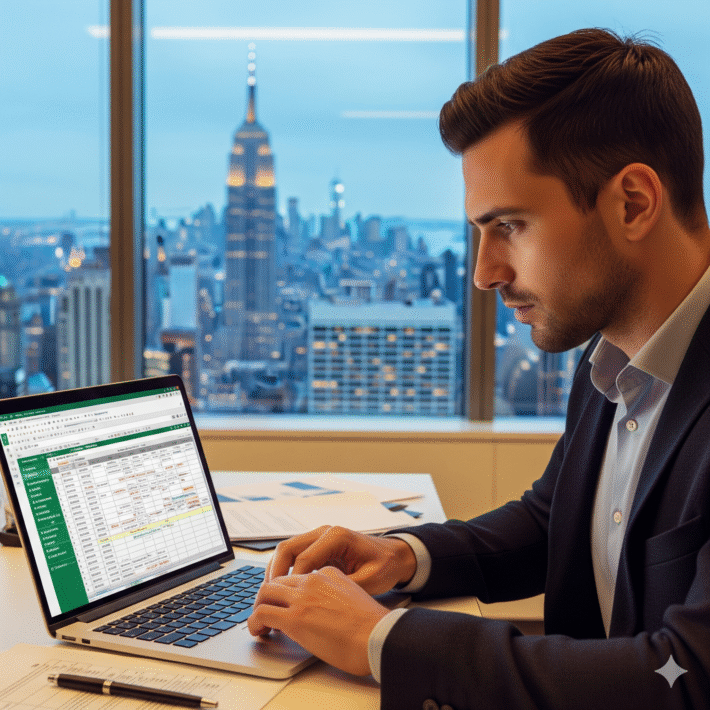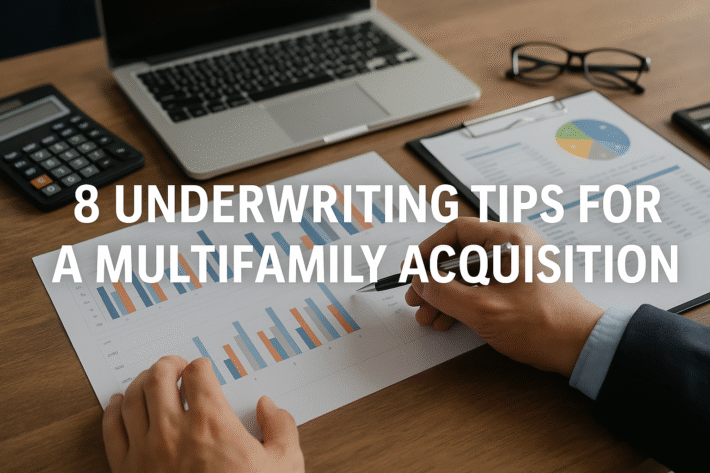AI in Multifamily Underwriting: Automating Rent Roll and T12 Extraction in Excel
Multifamily underwriting starts with two key documents: the rent roll and the T12. Both give critical insight into a deal’s performance, but they rarely show up in a standard format. Analysts typically spend about 30 minutes per deal reformatting, cleaning, and copying data into their Excel models before any real analysis even starts.
For an active investor, broker, or lender looking at dozens of deals each month, that adds up to more than 15 hours of manual work spent just on data prep.
Where AI Fits In
QuickData is an Excel add-in built to handle rent roll parsing and T12 parsing automatically. By uploading the documents in Excel, users get clean, structured data dropped straight into their underwriting model.
Underwriters still control the assumptions and investment calls—AI just removes the repetitive copy-and-paste work standing between you and the actual analysis.
Benefits for Multifamily Professionals
- Saves time per deal – About 30 minutes freed up, which compounds to 10–20 hours monthly for active shops.
- Keeps existing workflow – No need to move away from Excel.
- Cuts out avoidable mistakes – Data extraction is consistent and reliable.
- Purpose-built – Focused squarely on multifamily underwriting needs.
The Bigger Picture: AI in Commercial Real Estate
Using AI in commercial real estate isn’t about replacing analysts. It’s about making better use of their time. Automating rent roll extraction and T12 parsing creates a standardized input process, giving underwriters more bandwidth to review additional deals, refine assumptions, or move on opportunities faster.
Bottom Line
For multifamily professionals, QuickData demonstrates the role of AI for multifamily underwriting: it speeds up repetitive work by about half an hour per deal, saving upwards of 15 hours a month. At $99/user/month, anyone who underwrites more than 5 deals per month sees immediate return on investment. The result is faster, cleaner, and more consistent deal analysis—without changing the way teams already work in Excel.